Tirumal TTD user id registration for 300rs darshan tickets, seva booking, room booking, cdms donor management at TTD seva online Registration new website. TTD online room booking registrationhttps://tirupatibalaji.ap.gov.in/#/registration.
TTD Seva Online Registration
The Tirumala Tirupati Devasthanam temple board management works to ensure all temple details run smoothly. They have introduced an online portal for all devotees to access the temple services such as purchasing the Darshan tickets, checking temple timings, and other different activities. However, devotees have to register to avail of the services. The registration and login process is simple and requires few steps. There are two types of registration in the new web portal where one is for the institution and other for personal user login. Devotees are to use the link www.ttdsevaonline.com to proceed with the registration process.
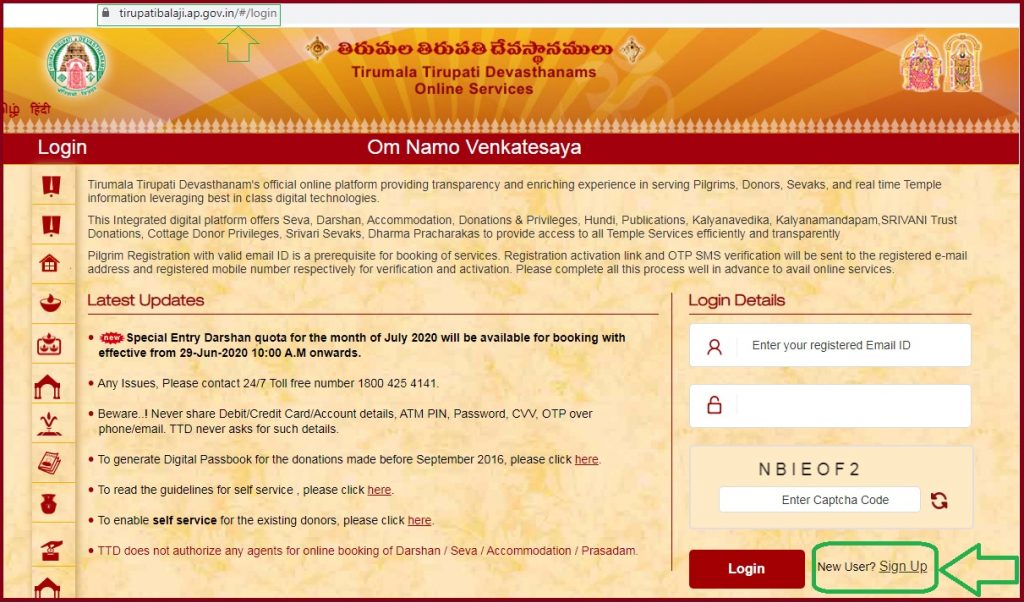
Required document for TTD user Online registration process
The applicant must produce the following details before registering for the TTD online seva. The documents are used as proof documents for you to receive the Darshan.
- A current and clear passport size photo.
- Identity proof such as the DL, Aadhaar card, passport, and the PAN card.
- Communication address as part of the ID proof.
- Your registered mobile number which has not been used in the TTD website.
- Registered email id to help in the transaction details.
Note all details should be original to avoid inconveniences in the registration process.
TTD Seva Online Registration Process
How to create TTD user Id online registration login in the new tirumala official website page https://tirupatibalaji.ap.gov.in/
Ensure you have all the required documents before proceeding top the registration process. you have all the required documents before proceeding top the registration process.
- Navigate to the official TTD website page. https://tirupatibalaji.ap.gov.in/#/registration
- On the homepage, click on the signup button; the portal will direct you to the user login registration page.
- On this page, upload the passport size photo to proceed.
- Next, enter your first name and last name, enter your gender in the space provided, and date of birth from the website calendar.
- Enter your nationality and communication address, ensure you enter the details correctly then continue.
- Enter the registered mobile number and email id.
- Next, choose the best user id and password to ensure you pick on a memorable password to avoid forgetting.
- Proceed to verify your email id and mobile number you enter before. First, click on the “I agree “checkbox for the terms and conditions.
- Next, authenticate the mobile number and email address separately.
Services available at the TTD Seva Online user login website portal
Devotees can avail of the following services from the TTD online portal.
- The TTD e-special entry Darshan Rs. 300 online booking.
- Booking for the TTD Kalyana mandapam functional hall.
- Booking for marriage slot at TTD Kalyana vedika.
- The Arjitha Seva tickets online booking.
- TTD lucky dip registration.
- Rs 10,000 VIP darshan ticket booking
- TTD online room and accommodation booking.
- Hindu direct donation.
- The TTD donor management system.
- Devotees can subscribe to all publications and books published by the TTD.
- Tirumala cottage donor management system.
TTD Seva Online User Forgot password Reset Process
In case one forgets the TTD user password, they can recover it through simple steps as follows:
- Visit the official website www.ttdsevaonline.com https://tirupatibalaji.ap.gov.in/#/forgotpassword
- On the homepage, click on the forgot password indicated on the bottom of the page.
- Enter your registered mobile number and email address.
- The portal will send a reset password link to the email address, open the email and click on the link. It will direct you to the password setting page, enter the desired password then proceed.
- Note the page might be blocked temporarily if the system detects apprehensive activities.